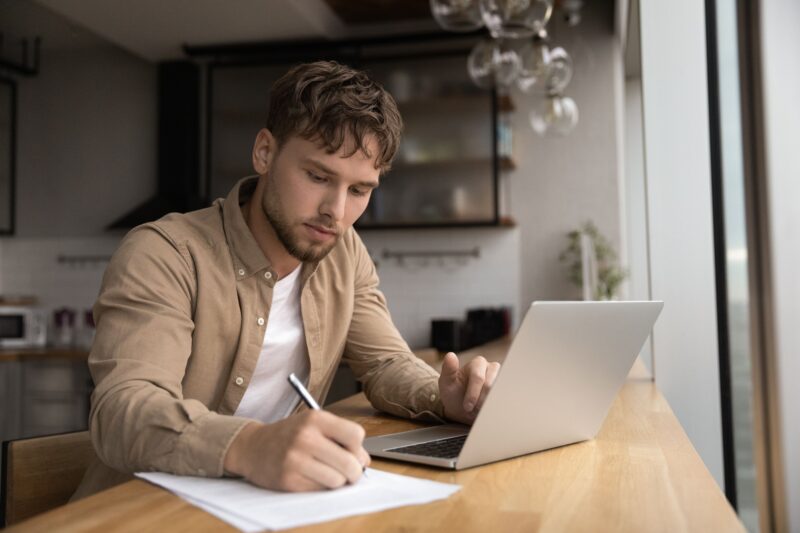Ergonomics, the science of designing the workplace to fit the user, is crucial for maintaining spinal health, especially in office settings where sedentary habits prevail. Prolonged sitting and poor posture can lead to a host of spinal problems, including chronic back pain, herniated discs, and tension neck syndrome. This blog will explore the fundamentals of spinal health, identify ergonomic risk factors prevalent in office environments, and provide actionable advice on creating an ergonomically friendly workspace. By understanding and applying ergonomic principles, employees and employers alike can prevent spinal injuries and promote a healthier, more productive work life.
How Office Work Affects Spinal Health
Office work, predominantly characterized by long hours of sitting and computer use, exerts significant stress on the spine. The sedentary nature of such work can lead to a range of spinal health issues, with the mechanics of sitting poorly understood by many as a core contributor to these problems.
Prolonged Sitting and Compression of Spinal Discs:
Sitting for extended periods can increase the pressure on the intervertebral discs, the gel-like cushions between the vertebrae. This pressure can lead to disc degeneration over time, causing pain and reducing flexibility in the spine.

Poor Posture and Spinal Alignment:
Office work often leads to slouching or leaning forward, which disrupts the natural curvature of the spine. This misalignment strains the spinal muscles and ligaments, contributing to discomfort and potential long-term damage.
Reduced Mobility and Flexibility:
Staying in one position for hours limits the range of motion and can cause the muscles around the spine to weaken and become less flexible. This immobility can make the spine more vulnerable to injury.
Neck Strain from Screen Position:
Improper placement of computer screens can force the neck into awkward angles, leading to strain and pain in the cervical vertebrae. This is often compounded by the use of phones or tablets, which encourage downward looking, further straining the neck.
Repetitive Strain Injuries (RSIs):
Repetitive motions, such as typing and mouse use, can lead to RSIs, affecting the upper spine and neck areas. These injuries can cause chronic pain and dysfunction, affecting one’s ability to perform daily tasks.
Psychological Stress and Spinal Tension:
Office environments can be high-stress, and psychological stress often translates into physical tension, particularly in the spinal region. Stress-induced muscle tension can lead to a vicious cycle of pain and further stress, exacerbating spinal issues.
As you can see, office work poses several risks to spinal health, primarily through the mechanisms of prolonged sitting, poor posture, reduced mobility, neck strain, repetitive strain injuries, and stress-induced tension. Awareness and proactive measures are vital in mitigating these risks and protecting the spine from long-term damage.
Ergonomic Risk Factors in the Office
In the office environment, several ergonomic risk factors can contribute to spinal health issues. Identifying and addressing these factors is crucial for preventing discomfort and long-term damage to the spine.
Inadequate Chair Support:
One of the most significant risk factors is sitting in a chair that doesn’t provide adequate support for the lower back (lumbar region). Chairs lacking proper ergonomic design can lead to slouching and misalignment of the spine, causing strain and pain over time.
Improper Desk Height and Layout:
Desks that are too high or too low can force workers into unnatural postures, such as reaching up or bending down to access the keyboard or other work materials. This misalignment can strain the neck, shoulders, and back. Additionally, a cluttered or poorly organized desk can require excessive reaching or twisting, further increasing the risk of injury.

Incorrect Monitor Position:
Monitors placed too high, too low, or too far away can lead to awkward neck and eye movements. Ideally, the top of the screen should be at or slightly below eye level, and the distance should allow for easy reading without leaning forward or straining the eyes.
Poor Lighting:
Inadequate lighting can cause eye strain and encourage workers to adopt poor postures to see their work more clearly, potentially leading to spinal misalignment and discomfort.
Lack of Movement and Sedentary Behavior:
Staying in one position for extended periods can cause muscle stiffness and reduce blood flow, leading to discomfort and increasing the risk of musculoskeletal disorders. Regular movement and changing positions are essential to alleviate pressure on the spine and promote circulation.
Repetitive Motion:
Tasks that involve repetitive motion, such as typing or mouse use, can strain the muscles and joints, leading to overuse injuries such as carpal tunnel syndrome, tendonitis, and other forms of repetitive strain injury (RSI), which can indirectly affect spinal health by altering posture and movement patterns.
Workplace Stress:
High levels of stress can lead to muscle tension, particularly in the back and neck, contributing to pain and spinal issues. Stress management and ergonomic workplace design can help mitigate these effects.
By recognizing and addressing these ergonomic risk factors, employees and employers can create a safer and more comfortable office environment that promotes spinal health and overall well-being.
Principles of Ergonomic Design
Ergonomic design in the office aims to create a workspace that promotes efficiency, comfort, and health, particularly spinal health. Understanding and applying these principles can significantly reduce the risk of musculoskeletal disorders and improve overall well-being.
Adjustability:
Furniture and equipment should be adjustable to accommodate individual needs and body sizes. Chairs with adjustable height, backrests, and armrests allow users to find a supportive and comfortable position that promotes proper spinal alignment.
Support:
Ergonomic chairs and desks should provide adequate support to the body’s natural curves, particularly the lower back. Lumbar support in chairs is essential for maintaining the spine’s natural ‘S’ curve, reducing strain on the back muscles and discs.
Accessibility:
Workstation elements should be within easy reach to minimize excessive stretching or twisting. Tools and materials used frequently should be positioned to allow for a comfortable posture with minimal effort to access.
Visibility:
Monitor and document holders should be positioned to reduce the need for awkward head and neck movements. The top of the monitor screen should be at or just below eye level, and documents should be at a similar height and distance to avoid constant head turning.
Space:
Adequate workspace is necessary to allow for free movement and changes in posture. Cramped spaces can force workers into uncomfortable positions, leading to strain and injury over time.
Ergonomic Practices for Spine Protection
Implementing ergonomic practices in the office is vital for protecting the spine and enhancing overall health and productivity. Here are some strategies to consider:

Optimal Sitting Posture:
Maintain a posture that keeps the spine aligned. Hips and knees should be at a 90-degree angle, feet flat on the floor, and lower back supported by the chair’s lumbar support.
Desk Setup:
Arrange the desk so that the monitor is at eye level and about an arm’s length away. The keyboard and mouse should be positioned to allow the arms to rest comfortably at the sides, with elbows at a 90-degree angle.
Ergonomic Chair Selection:
Choose chairs that provide adjustable height and back angles, lumbar support, and comfortable cushioning. The chair should allow the user to sit with feet flat on the floor or on a footrest, with thighs parallel to the ground.
Use of Standing Desks:
Incorporate standing desks or adjustable workstations that allow alternating between sitting and standing. This variation in posture throughout the day can reduce the risk of back pain and improve circulation.
Regular Breaks and Movement:
Encourage taking regular breaks to stand, stretch, and walk around. Short, frequent breaks from sitting can help alleviate muscle stiffness and improve blood flow, reducing the risk of spinal discomfort and injury.
By integrating these ergonomic design principles and practices, individuals can create an office environment that supports spinal health and overall well-being, leading to increased comfort and productivity.
Conclusion
In conclusion, the impact of office work on spinal health is significant, but with the right knowledge and tools, it can be managed effectively. By understanding the ergonomic risk factors and implementing principles of ergonomic design, individuals can create a workspace that not only minimizes the risk of spinal injuries but also enhances productivity and overall well-being. Adopting ergonomic practices such as maintaining proper posture, ensuring a well-set-up workstation, and incorporating regular movement breaks are crucial steps towards protecting the spine. Ultimately, a commitment to ergonomics in the office is an investment in one’s long-term health and quality of life, underscoring the importance of creating and maintaining a spine-friendly work environment.